AI is the future of search
With rapid advancements in AI, search is evolving far beyond traditional methods. Generative AI is poised to transform internet search by providing not only relevant results but also conversational answers that interpret user intent. This change means users will be able to get exactly what they’re looking for faster and more efficiently, with less need to sift through pages of links. Adding AI to your site’s search feature brings these same benefits directly to your users, allowing them to easily find relevant content, answers, and recommendations on your site.
AI search on your site
Integrating AI-driven search into your website offers users a more dynamic and engaging way to explore your content. An AI search feature allows users to ask questions in natural language and receive precise answers, often with context and related resources, creating a much richer user experience.
Install an AI Search Plugin
To start using AI-powered search, look for a reliable plugin in your CMS’s official plugin directory. These plugins are vetted for security and provide a safe, easy way to add AI search functionality. ContentOracle AI Chat is one plugin that provides AI Search Functionality. Once you’ve selected a plugin, follow the installation instructions and sign up for the AI service, which will provide an API key linking your site to the AI-powered backend. This setup makes it simple to integrate AI search directly into your site’s framework.
Upgrade your Search Bar
With the plugin installed, replace your existing search bar with the new, AI-enhanced one. The plugin should provide an upgraded search element that you can add to your site’s header, sidebar, or other search areas. Some plugins may also include an optional chat window element for an even more interactive experience, which can be placed wherever it best serves your users.
Test it
Now it’s time to test the AI search by looking up something that’s specific to your content. Try searching for unique keywords or asking questions that the AI can only answer by pulling information from your site. This test ensures that the AI is effectively referencing your content and helps you see how it will work for your visitors.
Conclusion
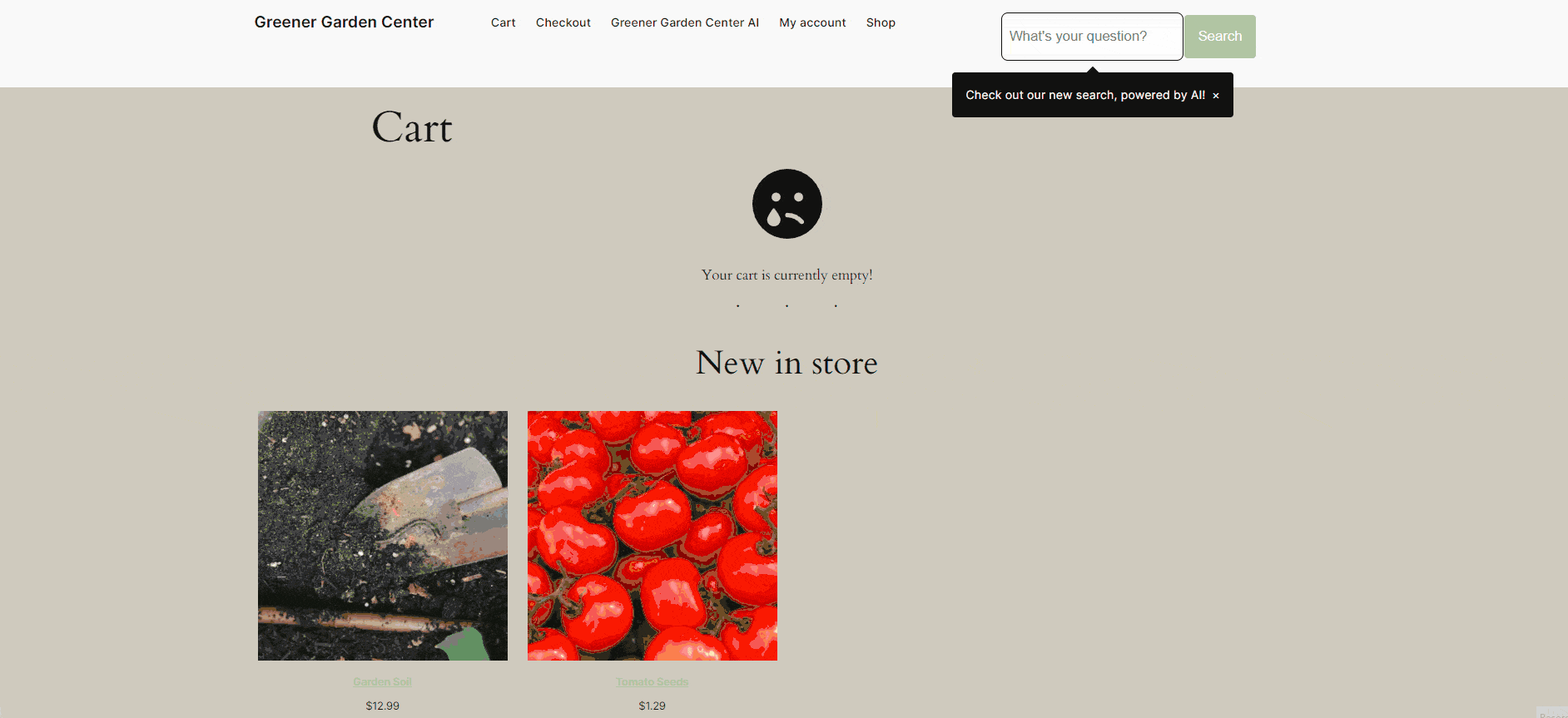
ContentOracle AI Chat provides generative AI powered search to CMS website. With a simple setup and intuitive features, it transforms your search function into a conversational, content-aware tool that gives users relevant answers fast. By integrating ContentOracle AI Chat, you’re setting your site up for the future of search and creating a smoother, more engaging experience for every visitor. Click here to sign up and get started.