Promoting events on your website can be a challenge, especially if you want to make sure visitors find the right information quickly. AI-powered tools can help by delivering event details directly to users in a personalized and engaging way. By integrating AI into your site, you can make your events stand out and provide instant answers to visitor questions. In this guide, we’ll show you how to use ContentOracle AI Chat to effectively promote your events and make sure your audience never misses out.
Your Event Calendar
Most CMS platforms, like WordPress, offer built-in event display systems or plugins that allow you to easily share event details with your audience. These tools can be used to create a dedicated event calendar, showcasing upcoming activities, meetings, or special occasions. However, traditional event displays often rely on visitors browsing your site to find what they’re looking for, which can lead to missed opportunities if the information isn’t front and center.
Event-Aware AI
ContentOracle AI Chat takes event promotion a step further by automatically indexing the events you post on your site. It uses the details from your event calendar to provide visitors with personalized, conversational responses when they ask about upcoming activities. This makes it easy for users to get the information they need quickly, without searching through multiple pages—ensuring they never miss an event.
Steps
Let’s take a look at how to use ContentOracle AI Chat to promote your events.
Install and Sign Up
To get started, install the ContentOracle AI Chat plugin from your CMS’s plugin directory. Once it’s installed, head over to app.contentoracleai.com to create an account. This will give you access to the features needed to start promoting your events.
Set Up Account and API Key
Upon creating an account, you’ll get a few free chats to try out ContentOracle AI Chat. Go to the “Tokens” tab to create your API token. Then, go to the plugin settings in your CMS dashboard, paste the API key into the designated field, and save your changes. Remember that you’ll need to sign up for a pay-as-you-chat subscription after your trial usage is gone. You can do that under the “Subscription” tab in the dashboard.
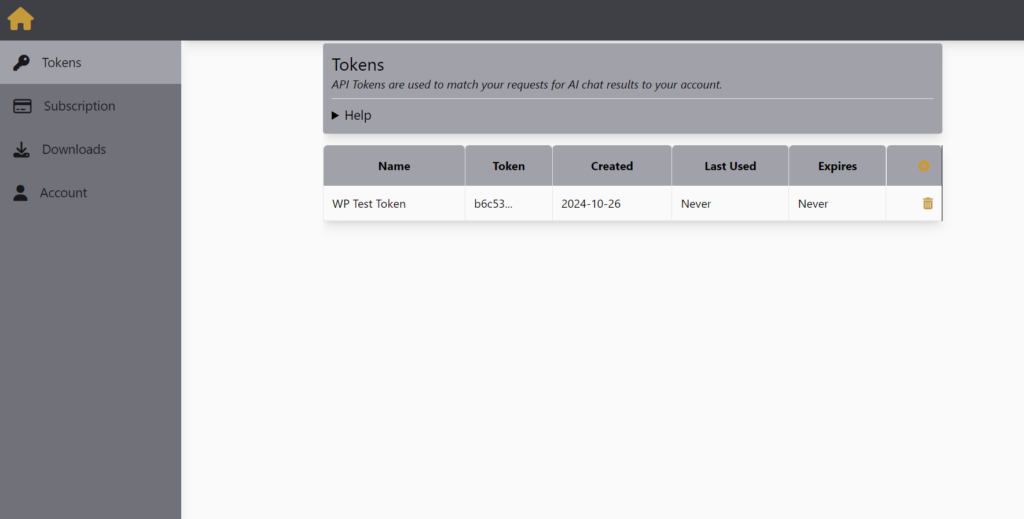
Customize Event Promotion Behavior
To fine-tune how the AI promotes your events, navigate to the “Prompt Settings” page in the dashboard. Ensure that your event post type is selected among the types of content the AI will reference. Use the “Extra Info” box to include additional details about your organization, such as your address, operating hours, or other relevant context. In the “Goals” box, specify that the AI’s objective is to promote your events—this will guide how the AI responds to visitor questions about upcoming activities.
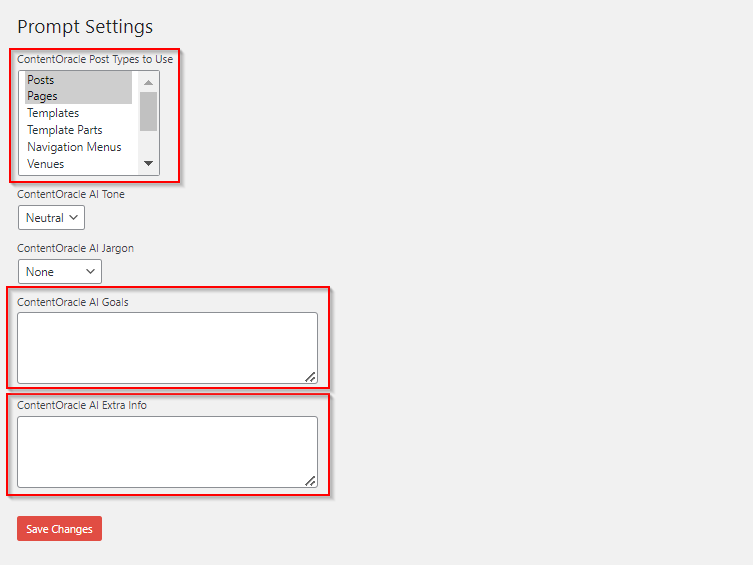
Place an AI Chat Window
To add the AI chat window to your site, use your CMS’s site editor to place the chat block in the desired location, whether it’s on your homepage, event page, or sidebar. The chat window can be customized to match your site’s design, including colors, fonts, and styles, ensuring it seamlessly fits with the look and feel of your website.
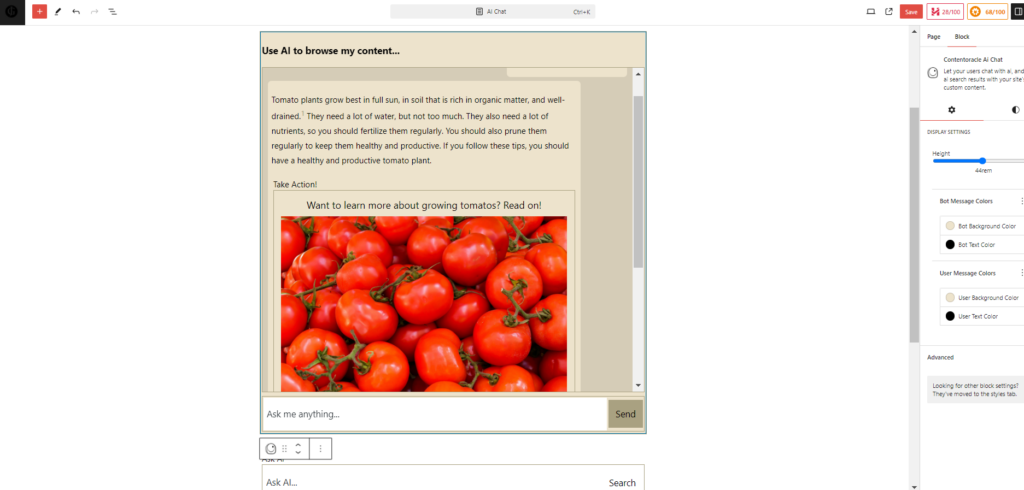
Test it Out
Once everything is set up, it’s time to test the AI’s event promotion capabilities. Ask it something specific about your events, like “Are there any upcoming gardening events?” or “Are there any upcoming workshops?” If everything is configured correctly, the AI will pull relevant event information and recommend the right event to your visitors, demonstrating its ability to highlight key dates effortlessly.
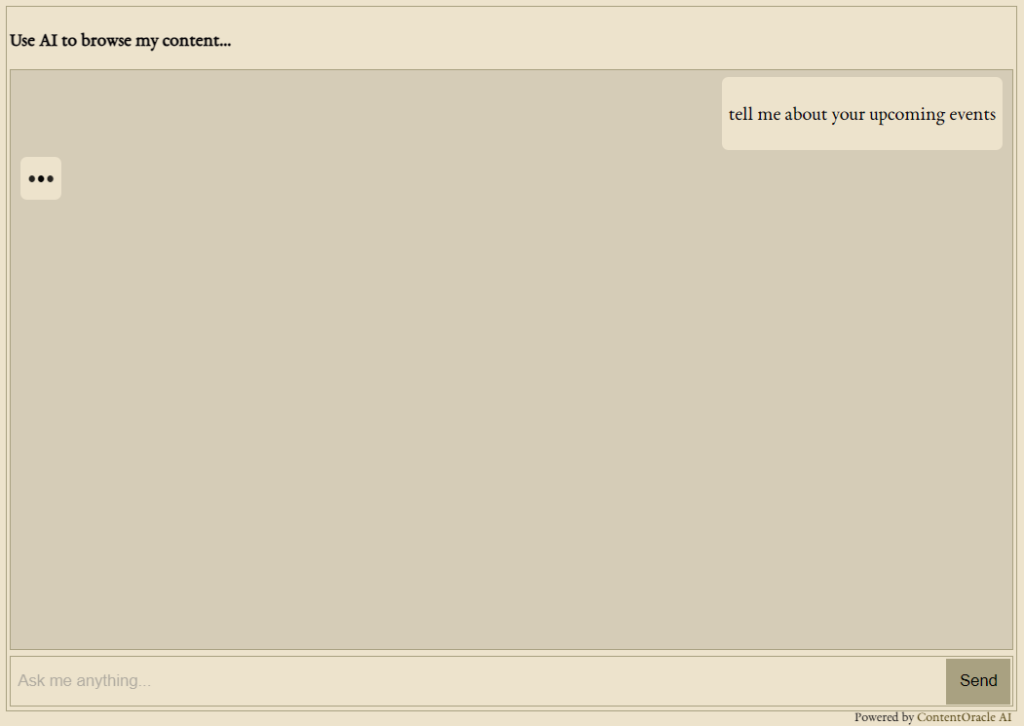
ContentOracle AI Chat
Interested in seeing what ContentOracle AI Chat can do for your event promotion? Sign up today and discover how easy it is to keep your audience informed and engaged with your latest activities. ContentOracle AI Chat makes promoting events on your website a breeze, all while enhancing user interaction with intelligent, conversation-driven content.