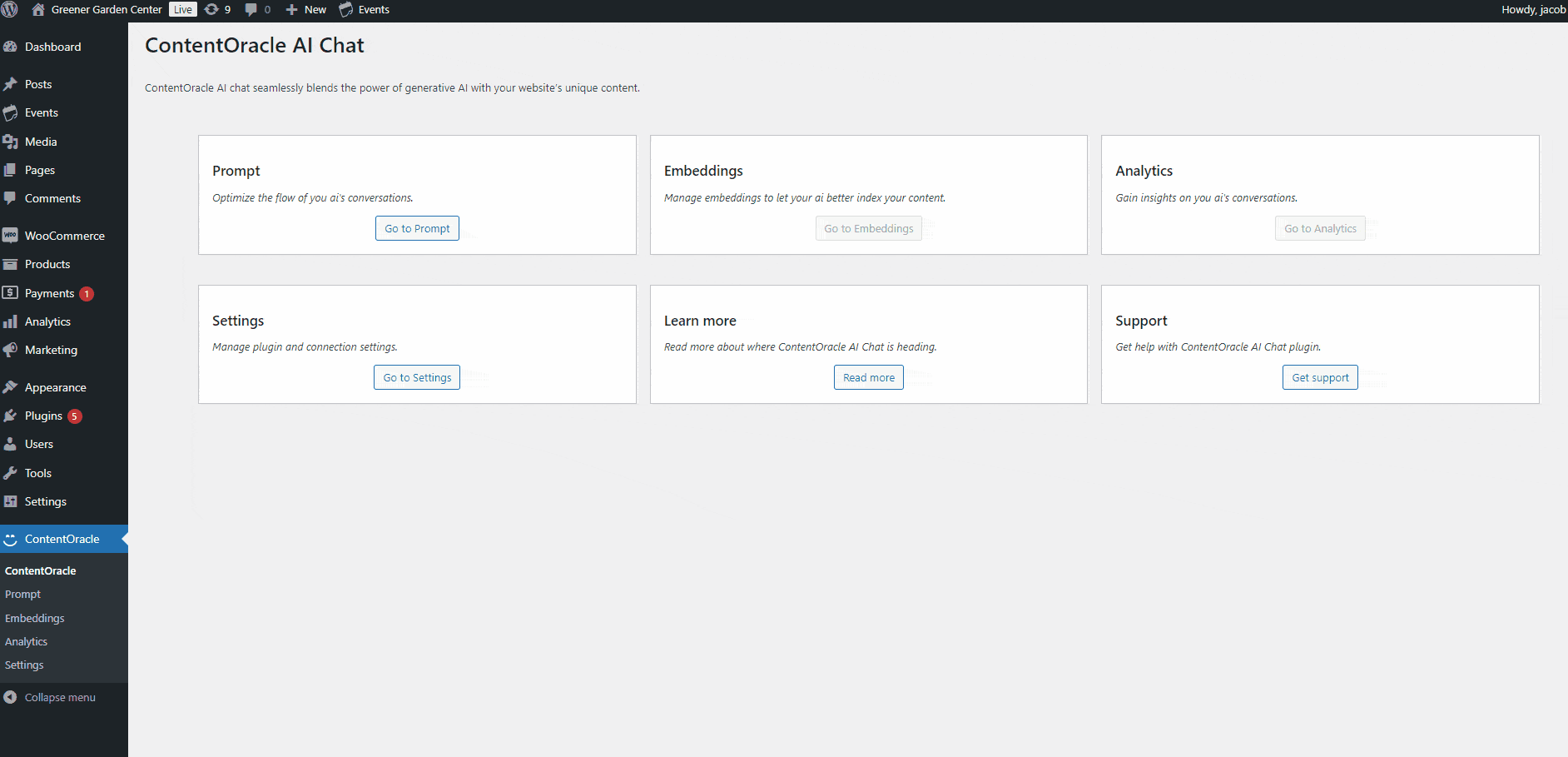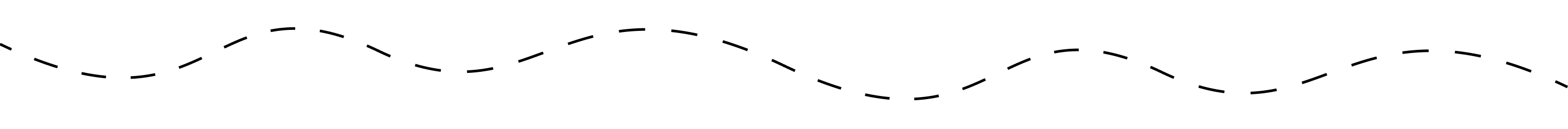AI Chat made easy.

Bringing AI to everyone, great and small.
Generative AI is fundamentally changing the way people learn, search, and connect online. ContentOracle AI Chat makes it easy to bring the power of AI to your website, augmenting your posts, products, and more with the power of retrieval-augmented generation.
AI Chat as easy as 1, 2, 3
1
Install Plugin
Getting started is as easy as installing the ContentOracle AI Chat plugin either right here, or from your CMS plugin directory.
2
Sign Up
Then, head on over to app.contentoracleai.com and create an account. Follow the provided instructions to get your account ready to chat.
3
Add Chat
Finally, head back over to your CMS to place a chat block on one of your web pages. Don’t worry, the appearance is fully customizable.
Try it Out!
Hey there, Welcome to ContentOracle AI Chat!
ContentOracle AI Chat
Ready to start chatting? Download our WordPress plugin, and sign up to start chatting today!
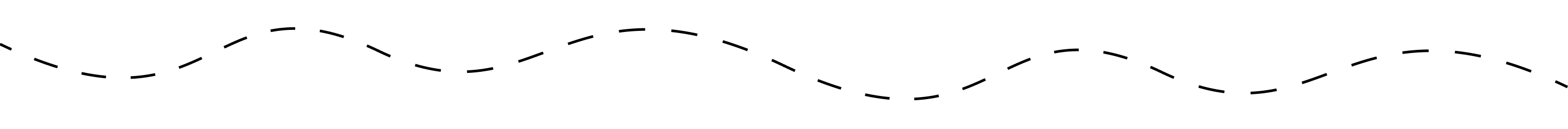
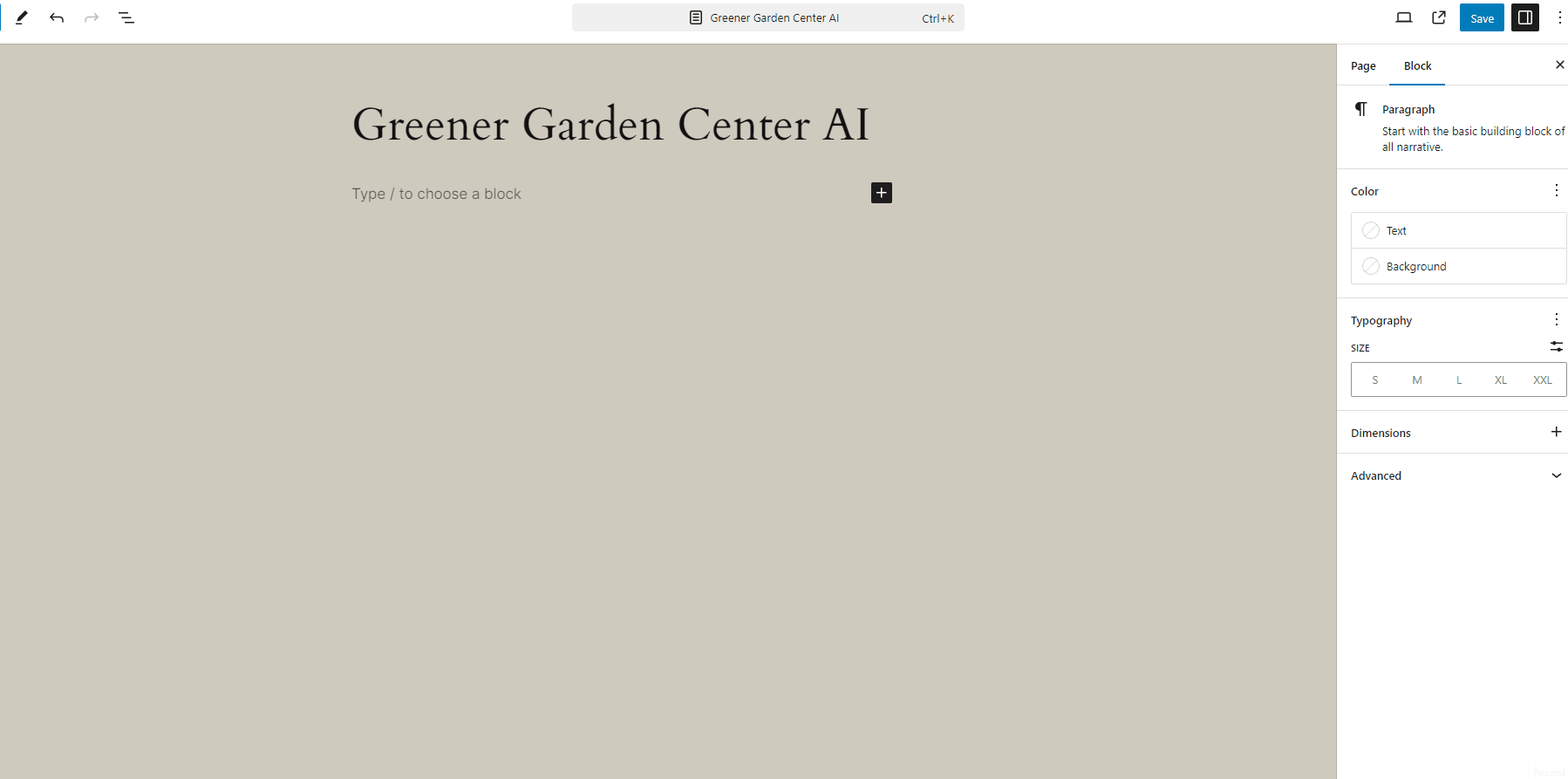
Seamless Integration
- Installs directly overtop of existing CMS… no code required!
- Fully customizable: use the site editor to place your ContentOracle AI Chat UI elements where they will serve your users best.
- Optional pop-up message to draw vistor’s attention to the new feature.
Comprehensive Chat Experience
- Give users a uniquely tailored response to every message.
- Uses your content to generate a response unique to your site.
- Cites sources so your users can find the content they need.
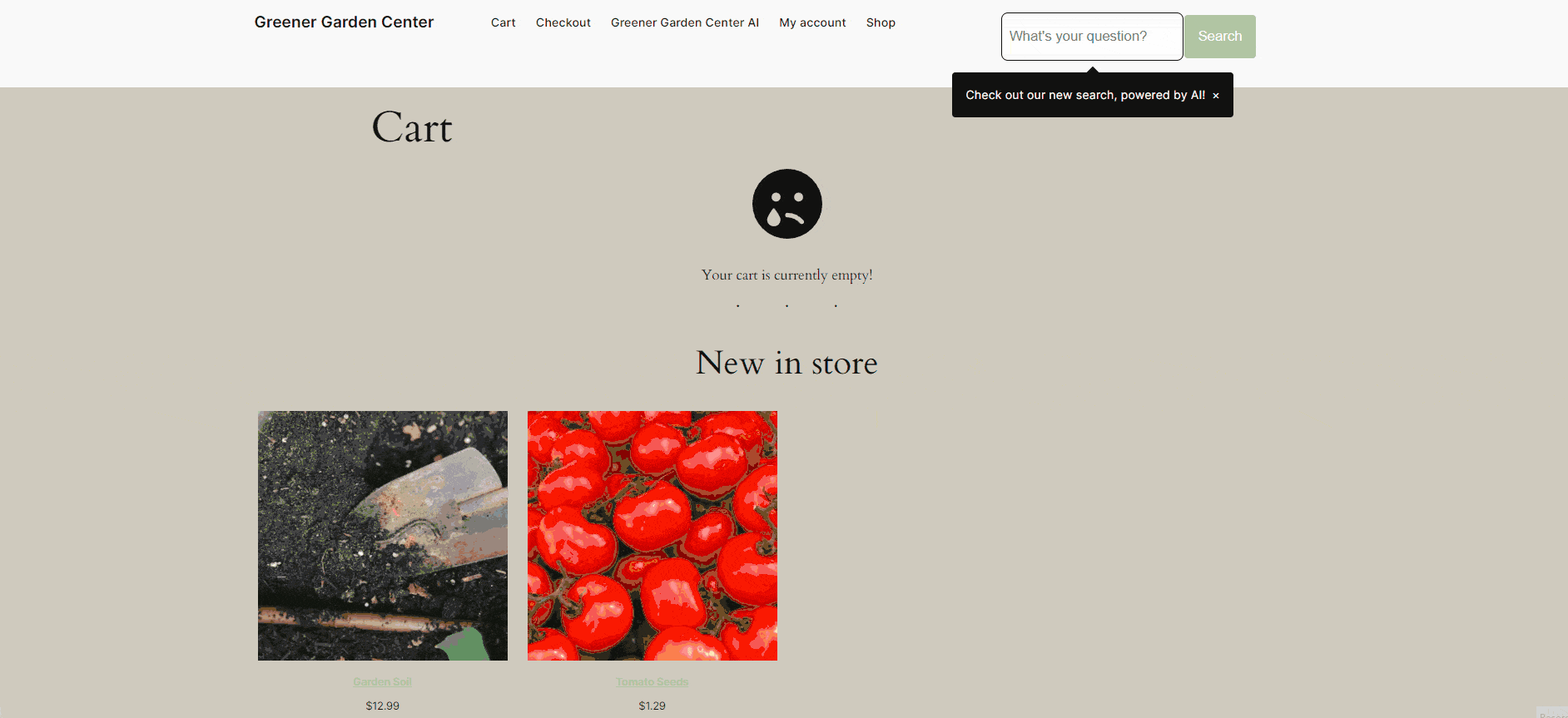
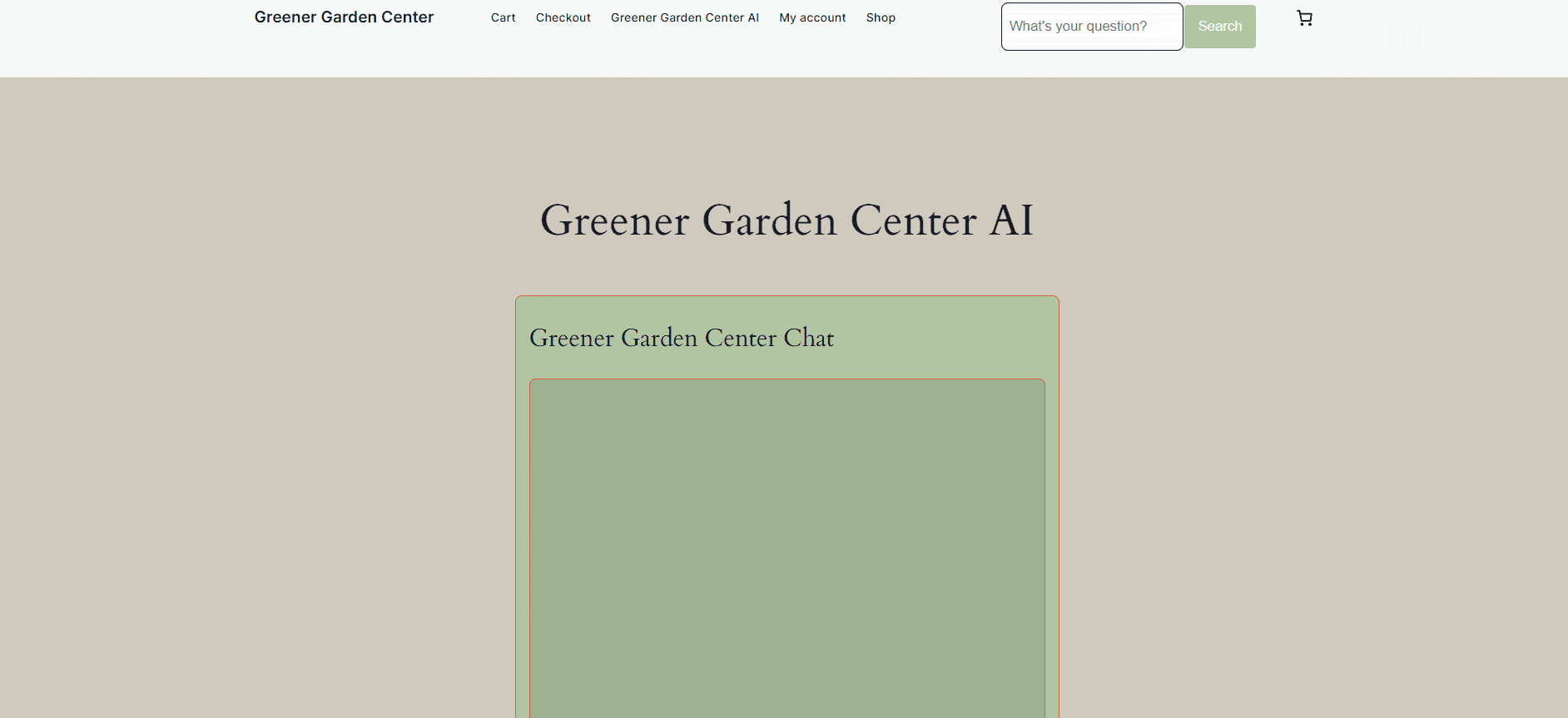
Achieve Business Objectives
- Suggests other actions and pages to keep visitors interested in your site.
- Recommends relevant products, posts, events, and more from your site.
- Provides sources to engage readers for further reading.
Intuitive Administration
- Bring the content you want to the surface by specifying priority pages and relationships.
- Specify the tone and brand voice the AI response should use.
- Stores records of searches, chats, and queries so you know what content visitors are looking for.