Retrieval-Augmented Generation (RAG) combines traditional search with AI-driven responses, making it a powerful tool for content-rich websites. By allowing an AI to pull relevant information directly from your site and then generate tailored, conversational responses, RAG enables users to find what they need faster and more intuitively. For CMS sites, this means improving user engagement, decreasing bounce rates, and presenting information seamlessly—all without extra coding.
A Plug-and-Play RAG Solution
ContentOracle AI Chat is a no-code solution that allows you to transform your site into a fully functional RAG agent with just a few clicks. It lets your AI assistant reference and retrieve site-specific content to answer user questions, guiding them to pages, products, or posts that meet their needs. With easy setup and robust features, ContentOracle AI Chat turns your site into an interactive, AI-driven resource.
Let’s Get Started
Let’s take a look at how easy it is to add a powerful RAG AI Chat to your website.
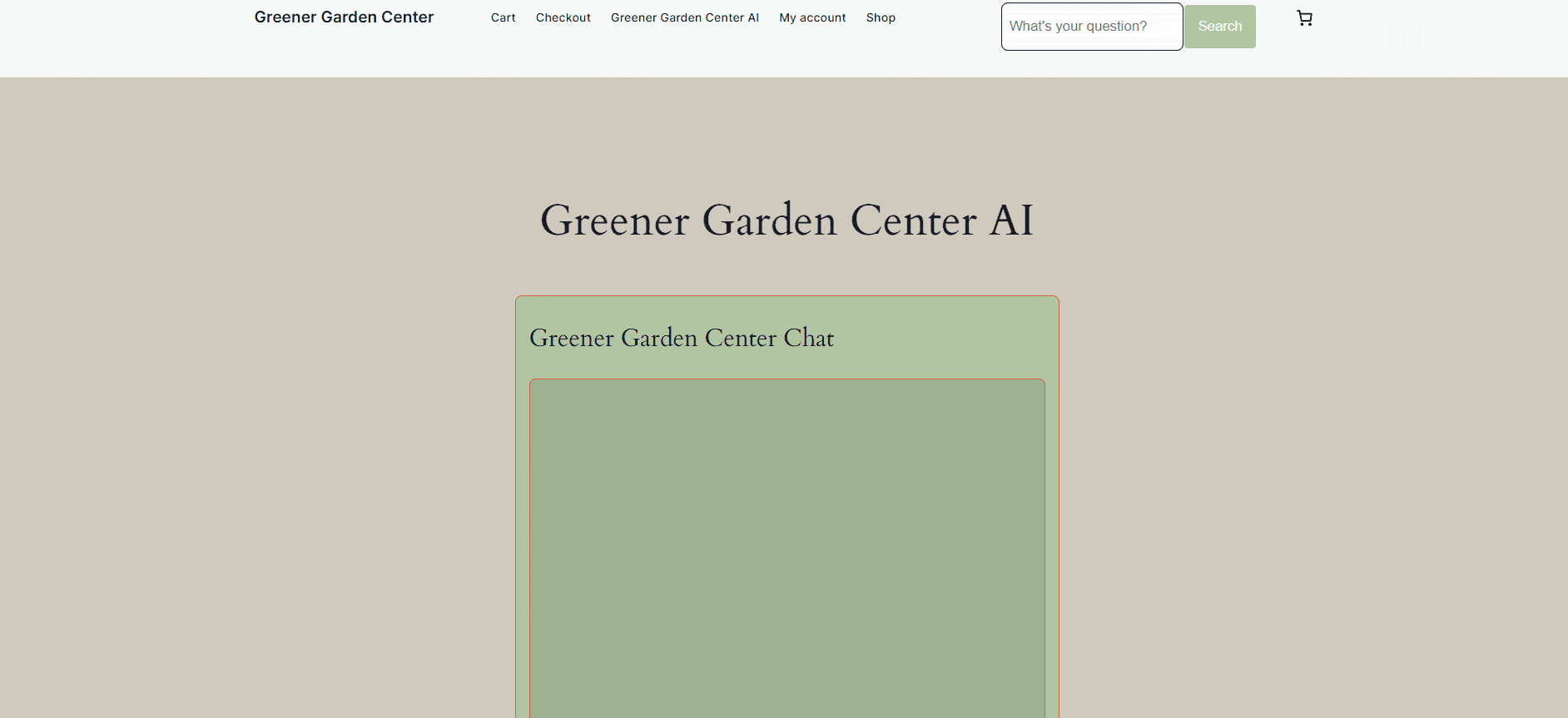
Sign Up & Install
To begin, install the ContentOracle AI Chat plugin from your CMS’s official plugin directory and activate it. Next, head over to app.contentoracleai.com to sign up for an account. Your account will include free trial credits, giving you the chance to explore the features. After the trial, you can subscribe under the “Subscription” tab in the dashboard to continue using the service.
Link your Account
Once you’ve signed up, go to the “Tokens” tab in the dashboard and click the plus sign to create a new token. Copy this token, then go to the plugin settings on your site and paste the token into the designated field. This step links your site to your ContentOracle AI account, enabling the AI chat functionality. Then, customize your prompt settings on the designated tab in your CMS.
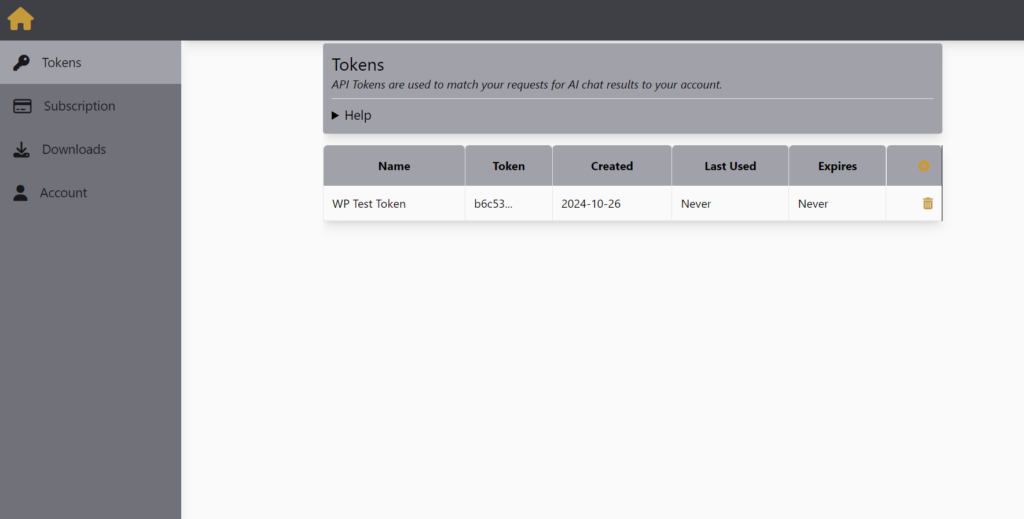
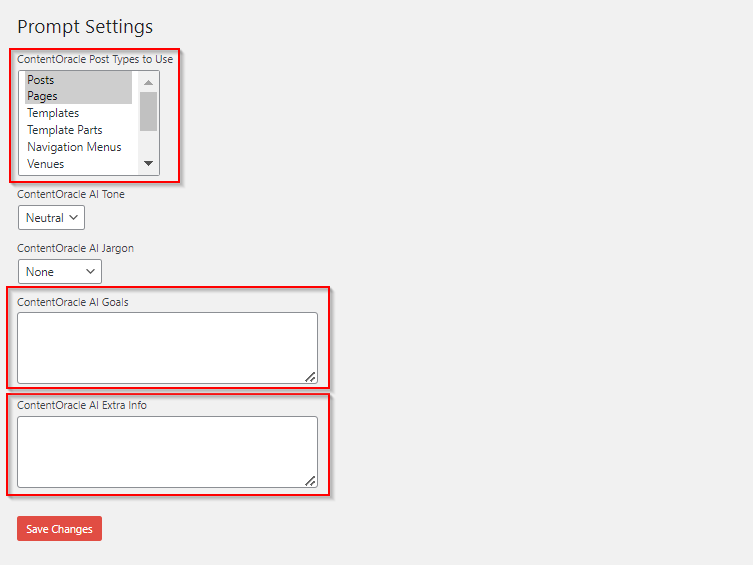
Build your Chat
Use your CMS’s site editor to place the chat block wherever you’d like on your website, whether it’s on a prominent page or a dedicated help section. Customize the chat’s colors, labels, and styles to align with your site’s look and feel. Adding an AI search bar block can be a great way to direct visitors to your AI chat page for easy access. Once you’re satisfied, save your changes.
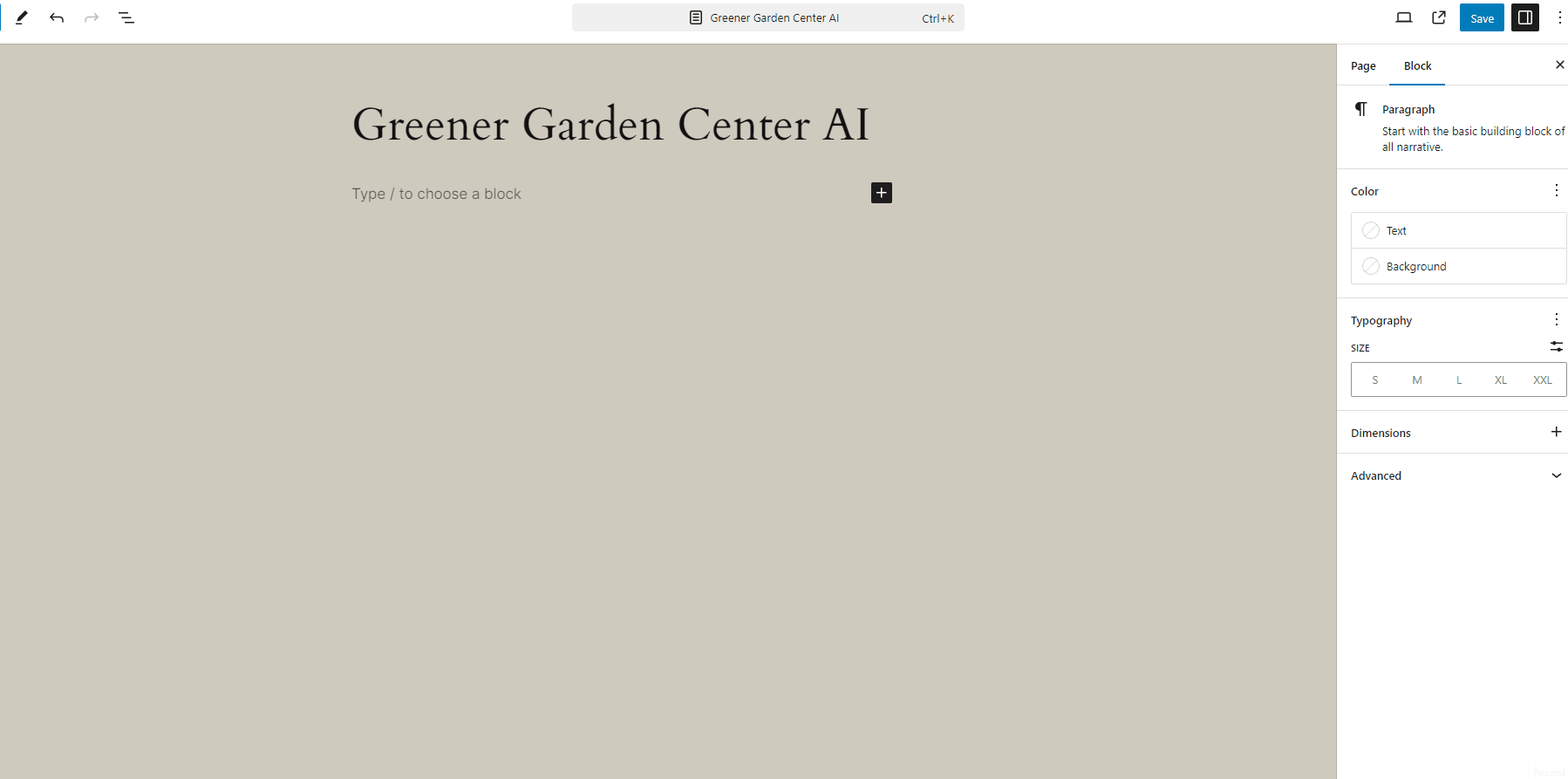
Start Chatting
It’s time to test your new AI-powered chat! Try asking it questions on topics you’ve covered on your site. You should see the AI pull relevant information directly from your content and present it in a clear, conversational response, showing how easily it can guide users to the resources they need.
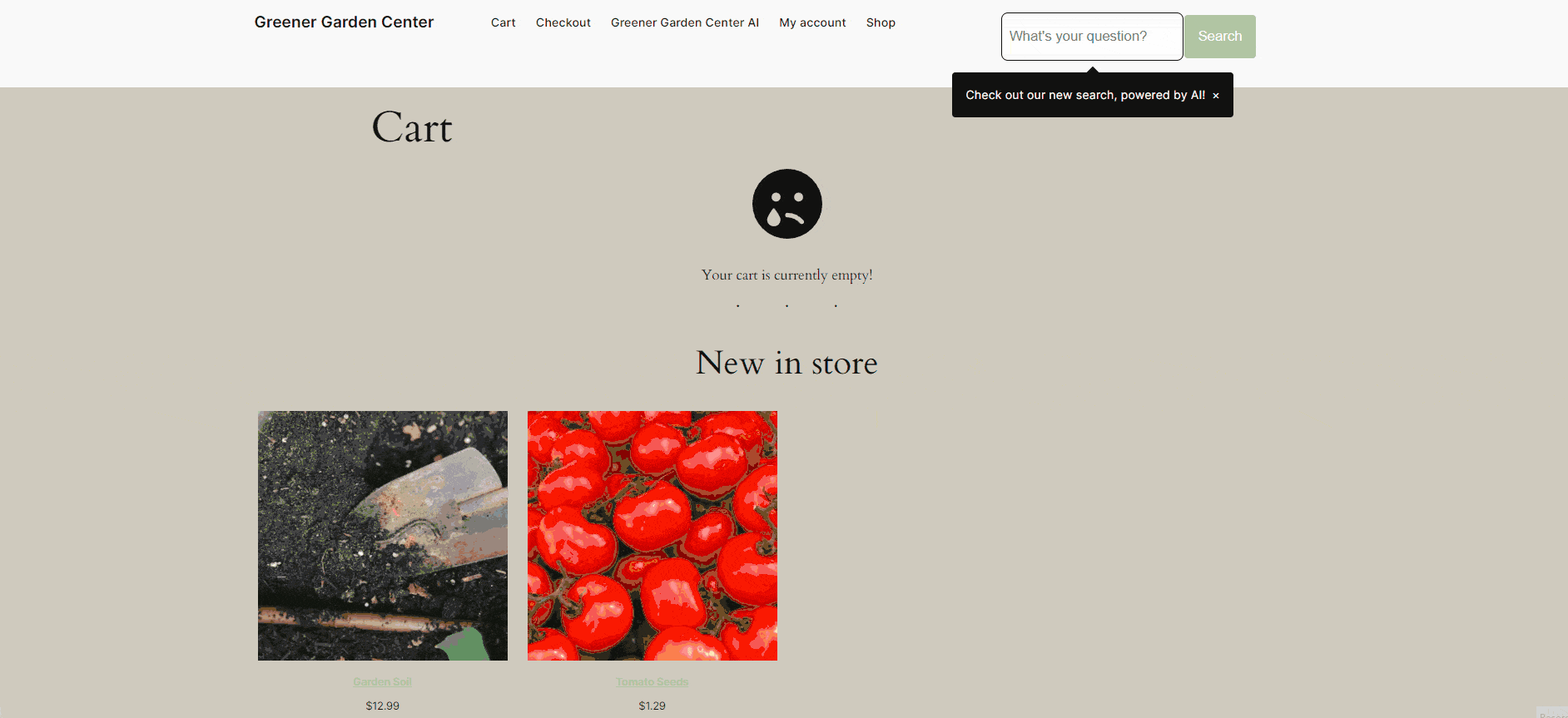
Conclusion
Interested in turning your site into an intelligent, AI-powered RAG agent? With ContentOracle AI Chat, you can engage your visitors, improve navigation, and make your site a one-stop resource. Try ContentOracle AI Chat today and see how it transforms user interactions on your site!