ContentOracle AI Chat is a powerful tool that can help online retailers boost their sales by using AI to engage with visitors in real-time. By understanding user preferences and browsing behavior, it can recommend products directly within a conversation, guiding customers toward what they’re looking for and suggesting related items they might love. This conversational approach provides a personalized shopping experience that encourages visitors to make a purchase and keeps them coming back for more.
Your Online Store
Running an online store means dealing with the challenge of keeping visitors engaged. When customers have to navigate through multiple pages and clicks to find the right product, they may lose interest and leave—resulting in a higher bounce rate and missed sales. A streamlined shopping experience is crucial for converting visitors into buyers, and AI can play a big role in making that happen.
Your AI Shop Assistant
ContentOracle AI Chat acts as a virtual shop assistant that can engage your customers directly on your site. By answering product-related questions and offering suggestions, it helps connect visitors with what they’re looking for in a faster and more conversational way. At the same time, you can set specific sales goals, and the AI will use those objectives to shape the conversation, recommending products and offering suggestions that align with your shop’s priorities.
Steps
Let’s take a look at how to use ContentOracle AI Chat to sell more products.
Install and Sign Up
To get started, install the ContentOracle AI Chat plugin from your CMS’s plugin directory. Then, go to contentoracleai.com to create an account. This will give you access to the features you need to start promoting products and driving more sales.
Set Up Account and API Key
Upon creating an account, you’ll get a few free chats to try out ContentOracle AI Chat. Navigate to the “Tokens” tab to create your API token. Then, go to the plugin settings in your CMS dashboard, paste the API key into the designated field, and save your changes. Keep in mind that after your trial usage is over, you’ll need to sign up for a pay-as-you-chat subscription. You can manage this under the “Subscription” tab in the dashboard.
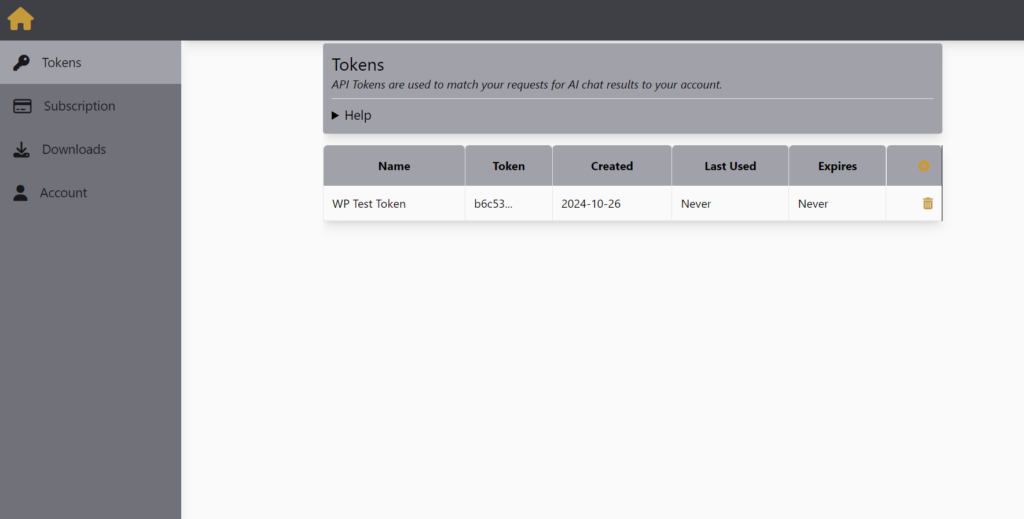
Customize Chat Behavior
To optimize how the AI assists with product recommendations, go to the “Prompt Settings” page in the dashboard. Make sure that your product categories are selected as types of content the AI should reference. Use the “Extra Info” box to provide details about your store, such as your return policy, shipping options, or special promotions. In the “Goals” box, set objectives that guide the AI’s responses, like promoting specific product categories or highlighting seasonal discounts.
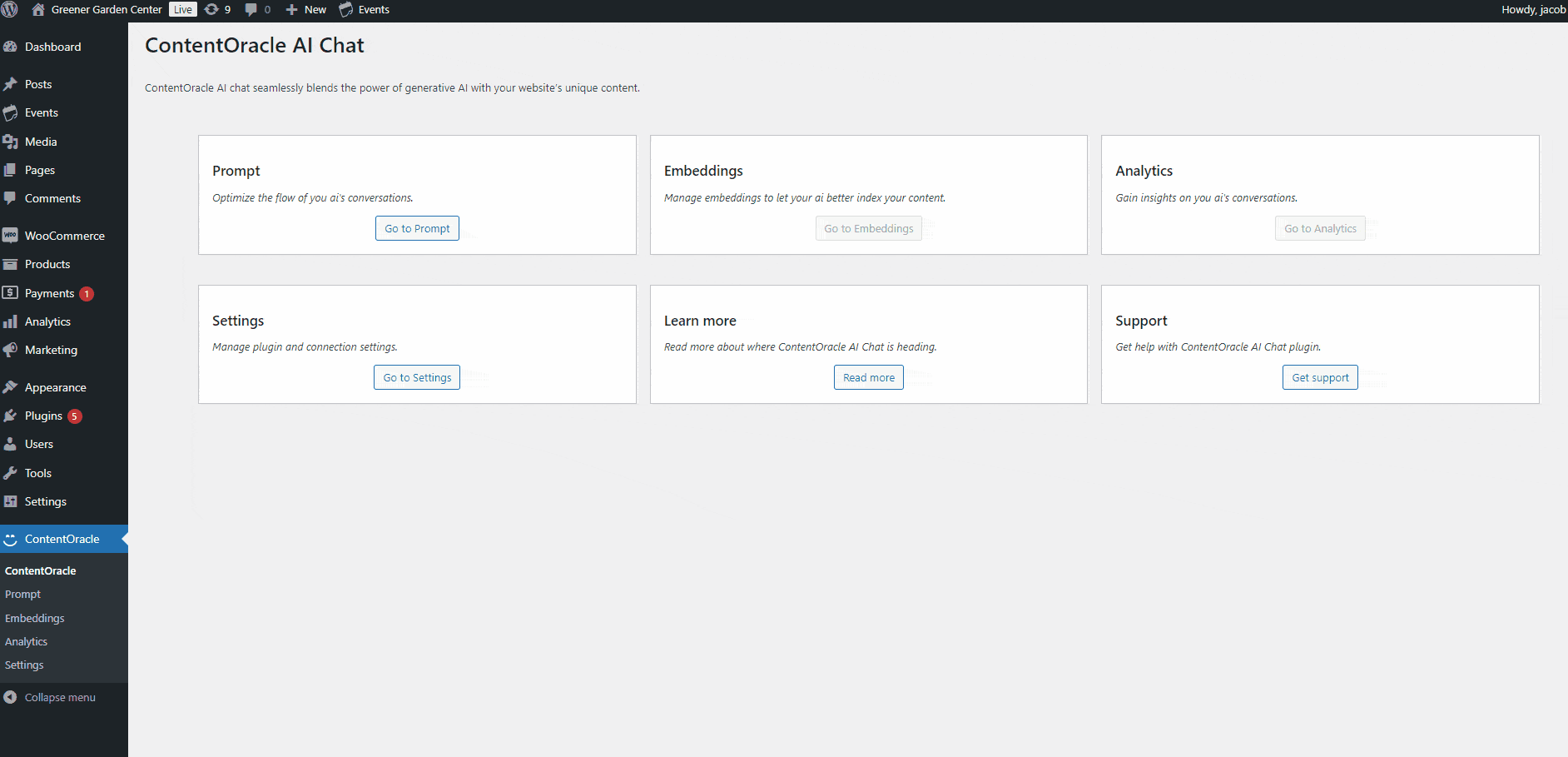
Place an AI Chat Window
To add the AI chat window to your online store, use your CMS’s site editor to place the chat block in key areas—like your homepage, product pages, or a prominent sidebar. The chat window can be customized to fit your brand’s style, including colors, fonts, and overall design, so it seamlessly integrates with your website’s look and feel.
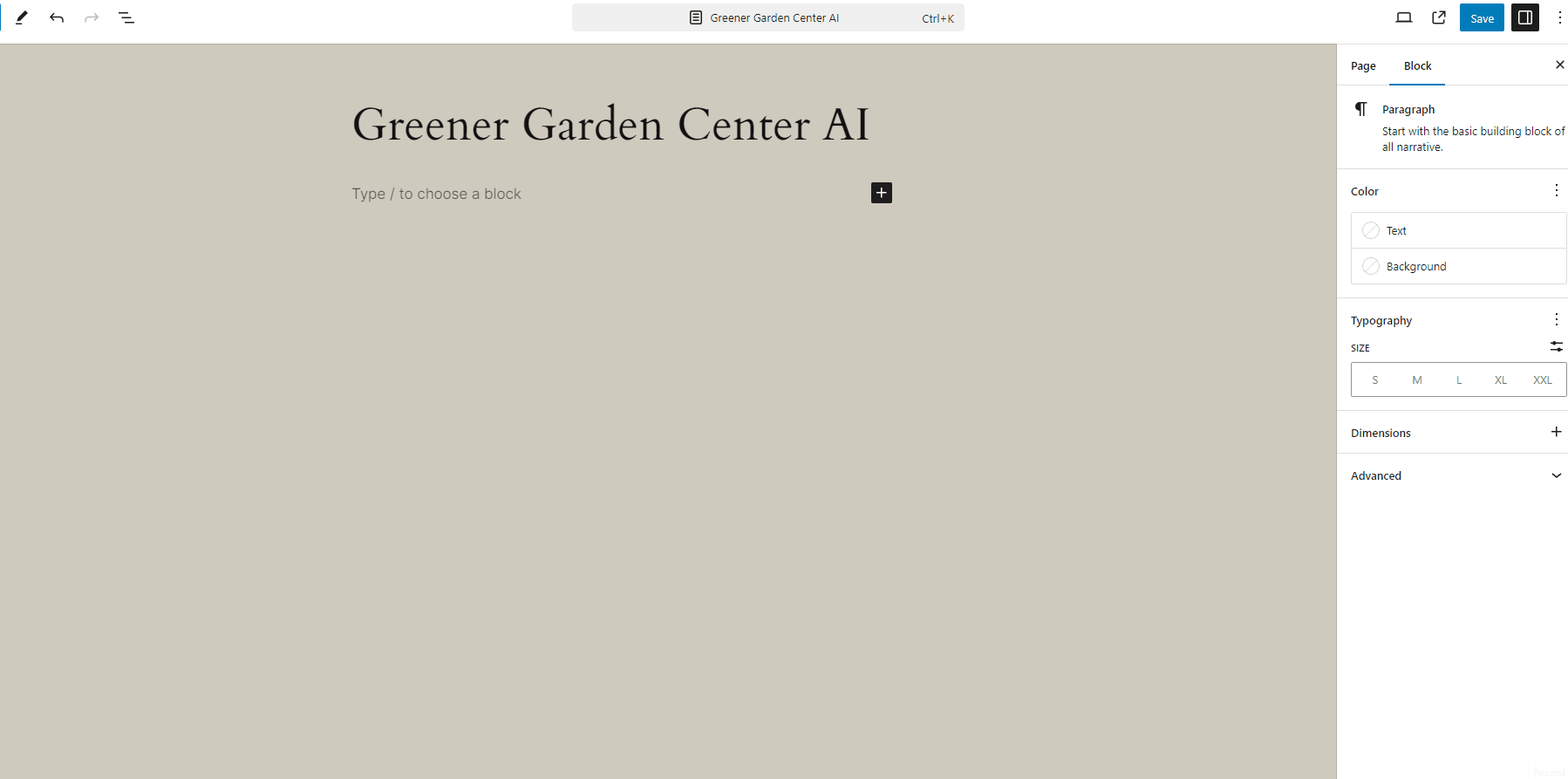
Test it Out
Once everything is set up, it’s time to test how well the AI assists with product searches. Ask it specific product-related questions, like “What’s the best laptop under $1,000?” or “Do you have any vegan skincare products?” If configured correctly, the AI should guide you to relevant items, highlight promotions, and even suggest related products, demonstrating its ability to act as a helpful virtual sales assistant.
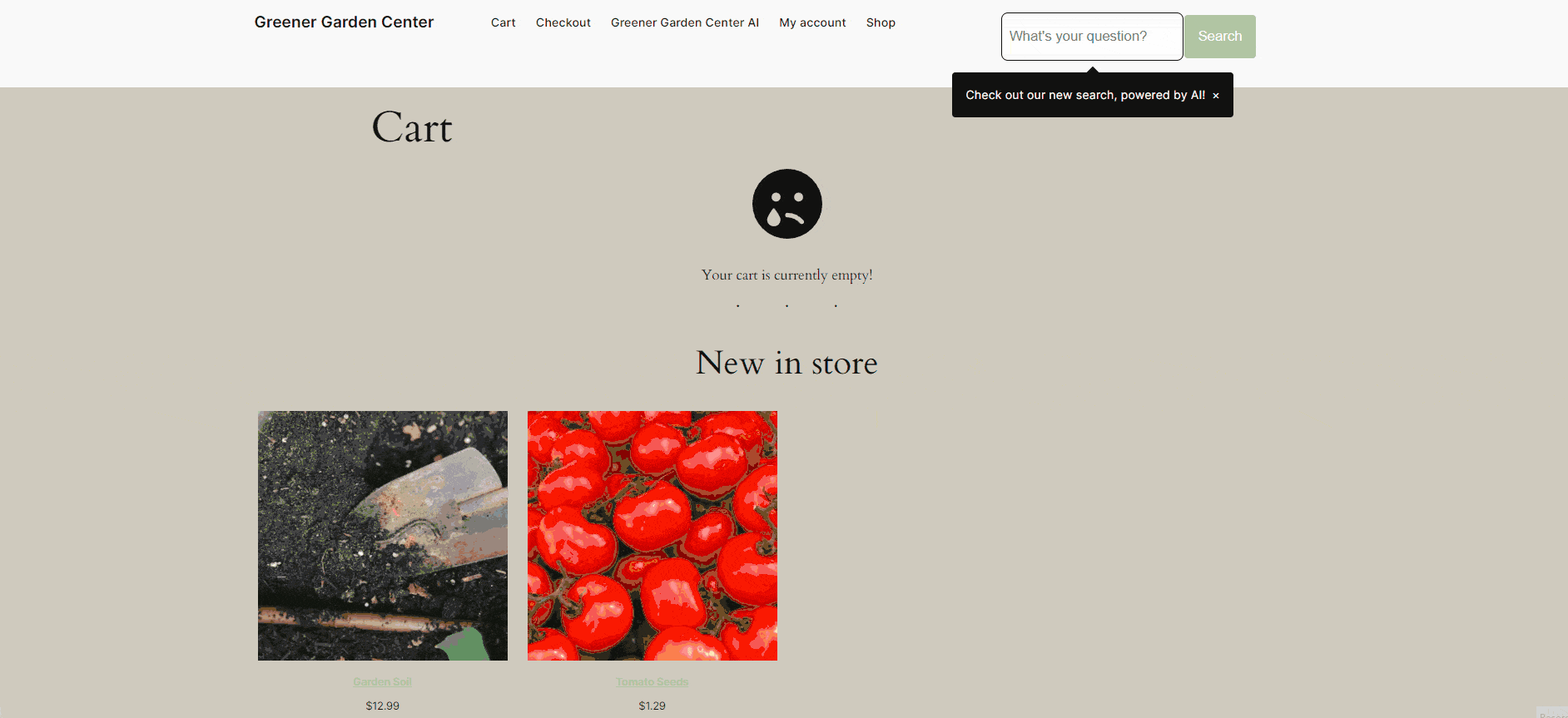
ContentOracle AI Chat
Ready to see how ContentOracle AI Chat can transform your online store? Sign up today and explore how this AI-powered assistant can increase your sales, boost customer engagement, and make shopping on your site a breeze. ContentOracle AI Chat is your partner in creating a smarter, more effective online shopping experience.