Install an AI Chat Plugin
To add AI chat to your CMS website, start by installing an AI Chat plugin directly from your site’s official plugin directory. The official directory ensures that you’re getting a trustworthy, secure plugin, which is regularly updated to stay compatible with your CMS version. This installation process is simple and provides an easy way to introduce AI-powered chat functionality to your site without complex coding or third-party software integrations.
Set up your Plugin
Once the plugin is installed, you’ll need to complete a few quick setup steps. Typically, this involves making an account with the organization that provides the plugin, which provides access to the AI capabilities, and then pasting an API key into the plugin settings on your site. This API key links your site to the AI chat service, allowing the chat to dynamically reference your content and provide relevant answers to visitors. It’s a fast, straightforward process that gives your site a unique, intelligent chat experience.
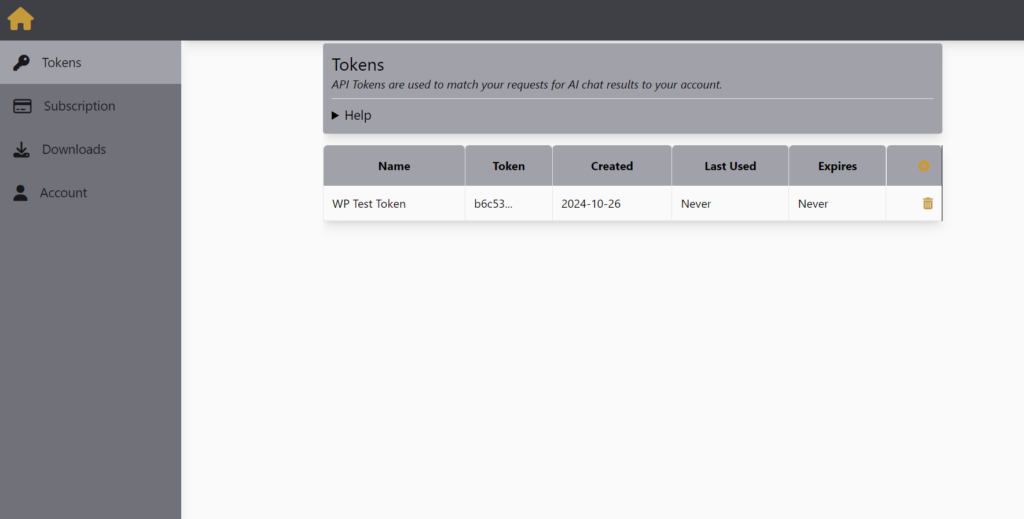
Create your Chat Page
With the setup complete, it’s time to add the chat block to your site. The plugin should include pre-built blocks that allow you to place the chat window wherever you like—whether that’s on a dedicated chat page, in a sidebar, or even in the footer. Simply open the page editor, select the chat block, and customize its appearance to match the look and feel of your website. This gives you full control over how and where users interact with your new AI-powered chat.
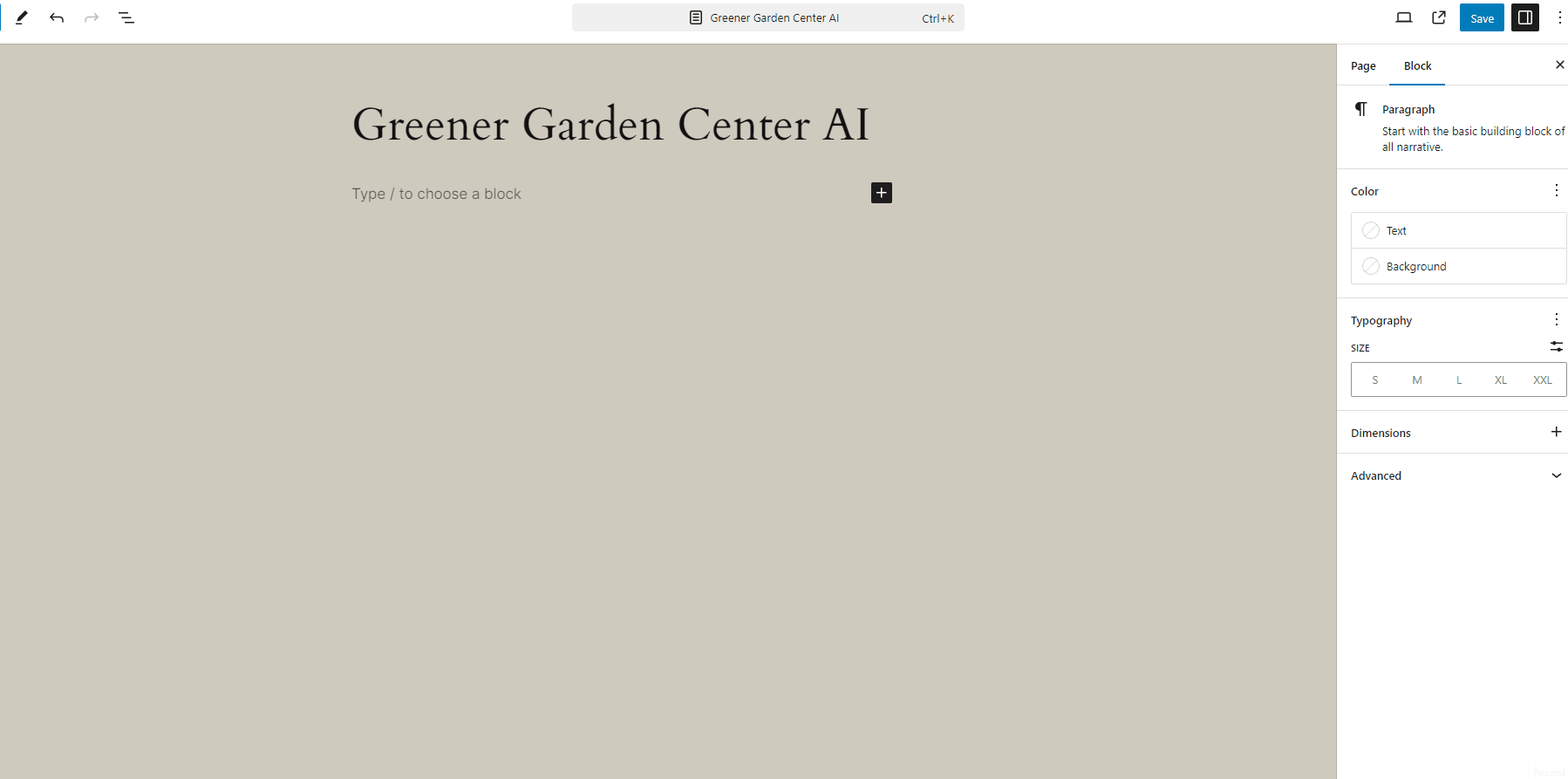
Try it Out
Now that everything’s set up, give your new chat a test! Ask it a question that’s specific to your site’s content—something the AI could only know by accessing pages, posts, or other content from your site. For example, you might ask for details on a particular service you offer or request a recommendation based on an article. Testing in this way shows you firsthand how effectively the AI chat can engage users by providing insightful, context-aware responses.
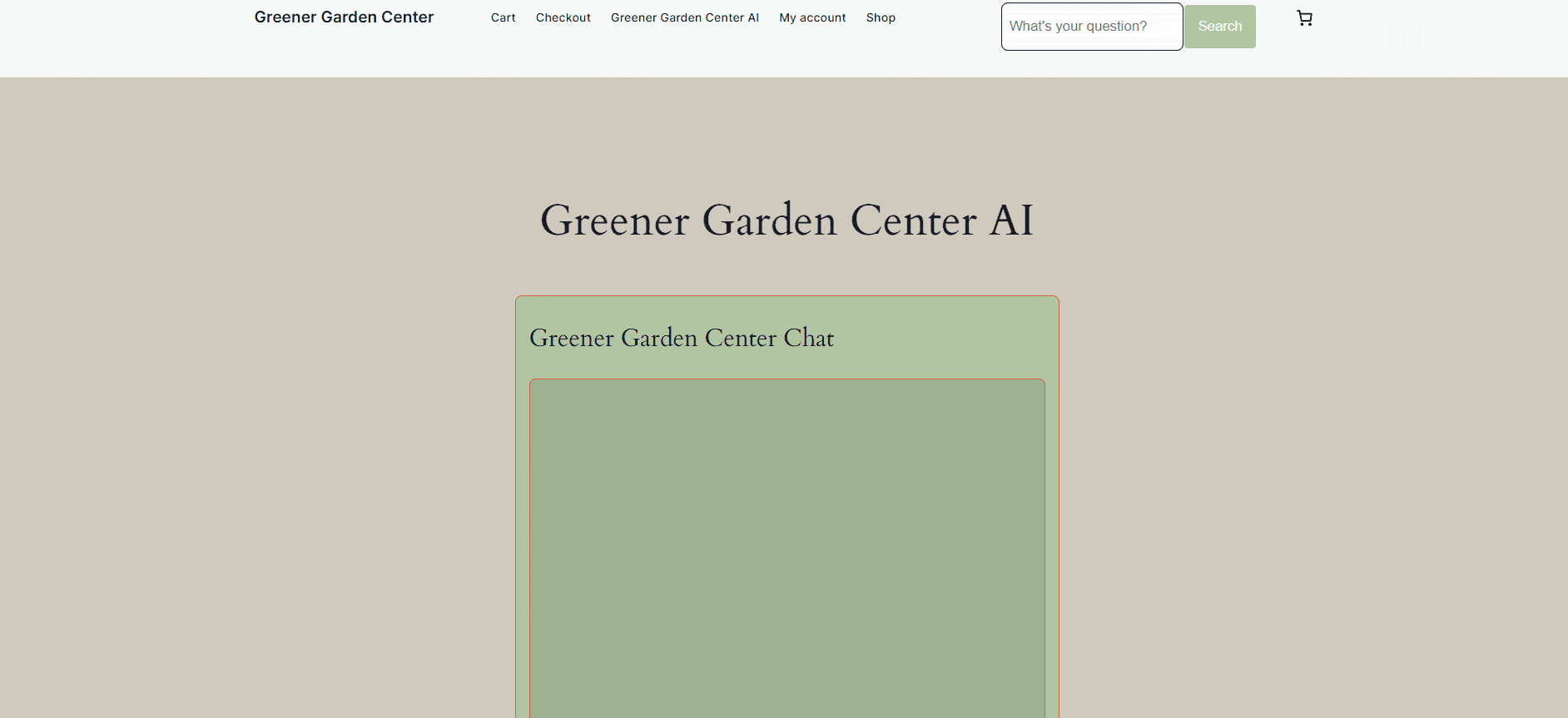
ContentOracle AI Chat
ContentOracle AI Chat makes it easy to create this dynamic AI experience on your CMS website. By pulling content from your own site, it delivers custom answers to user questions that improve engagement and keep visitors on your site longer. Designed for seamless integration, ContentOracle AI Chat simplifies the process of adding and managing an intelligent chat, transforming your site into an interactive resource for users.
Interested? Click here to make your account and get started today!